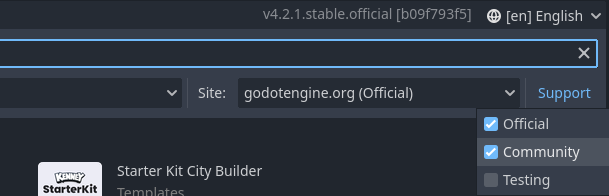Start from a Template
We will use an awesome template from the Asset Library, made by KenneyNL 🔗.
- Start Godot - this will show the
Project Manager - Click on the the
Asset Library Projectstab - In the Search Field, type “Kenney”
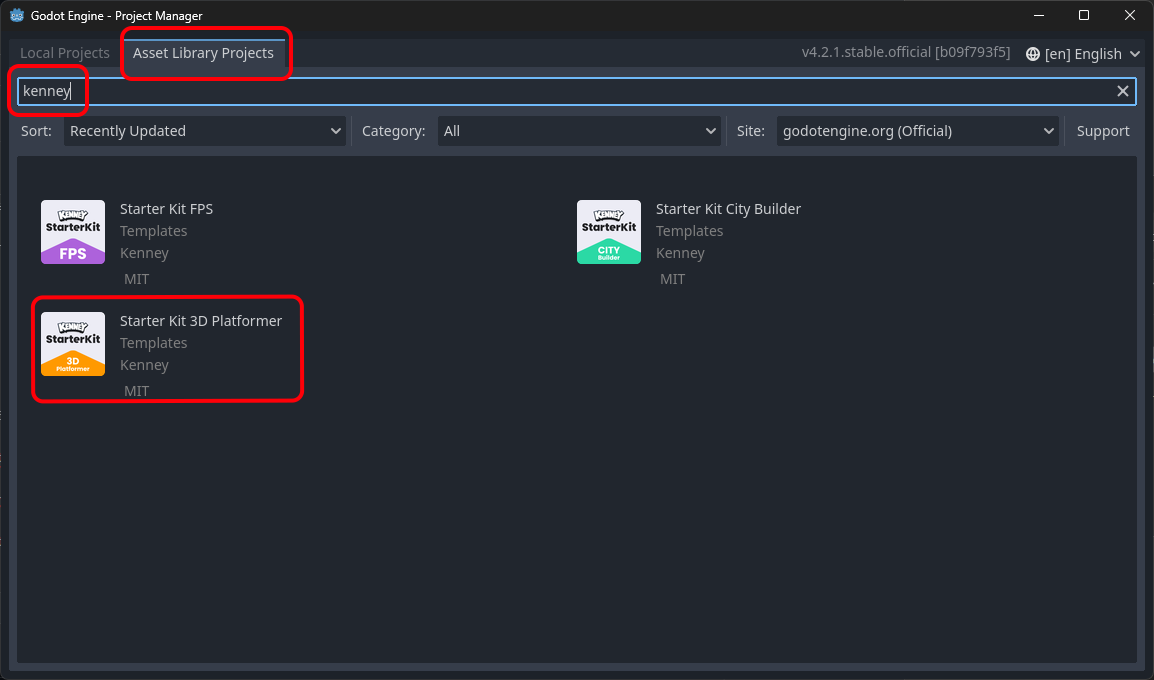
If you don’t get any results, you may need to check the
CommunityunderSupport:
- Click
Starter Kit 3D Platformer - Press
Download
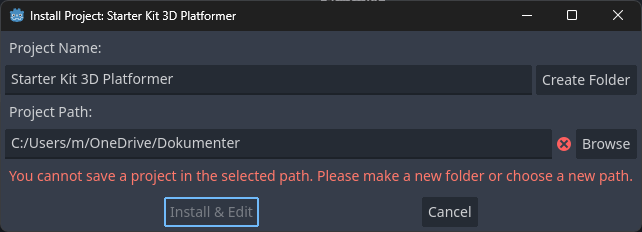
- Optional: Change
Project Pathto where you would like your Godot projects to be stored - Optional: Change
Project Nameto something else - Press
Create Folder - Press
Install & Edit
You may get a warning like this. That’s fine. Just click OK.
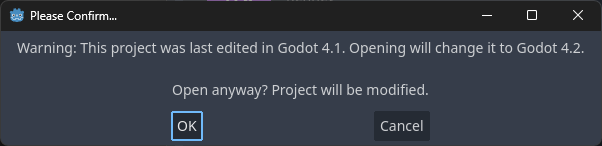
After a short while, the Godot Editor appears and it should look something like this:
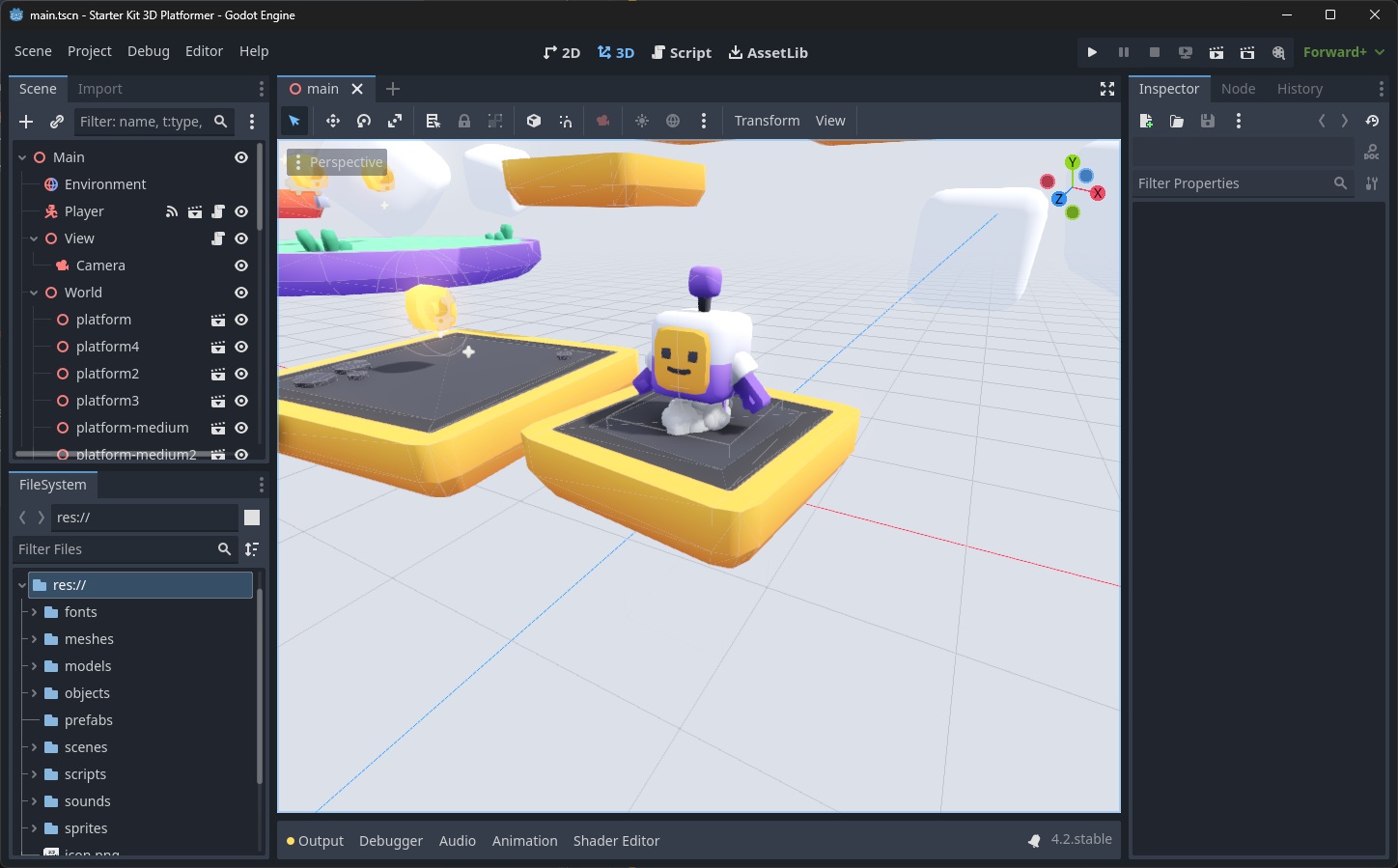
Try it out
- Press
F5or click theRun projectbutton to try out “your” new shiny 3D platformer game.
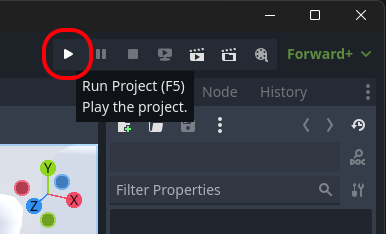
The game controls are:
- Move:
W,A,S,Dkeys - Jump and double-jump:
Spacebar - Quit:
F8(or one of the platform specific ways to close an application likeAlt+F4,Cmd+Qetc.)
That was pretty awesome, right? Many thanks to Kenney for that!
Now, let’s try and see if we can figure out what’s going on here…
Press back, and continue with the next step.