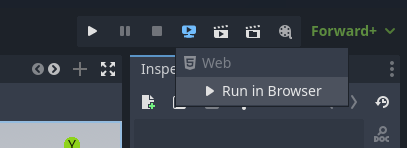Exporting
Before you can get other people to play your glorious game, you will need to export it.
Godot supports exporting to many different platforms: Windows, Mac, Linux, Web, Android, iOS and more.
- Choose Export… from the Project menu:
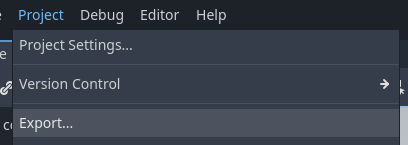
- Choose
Add...thenWeb:
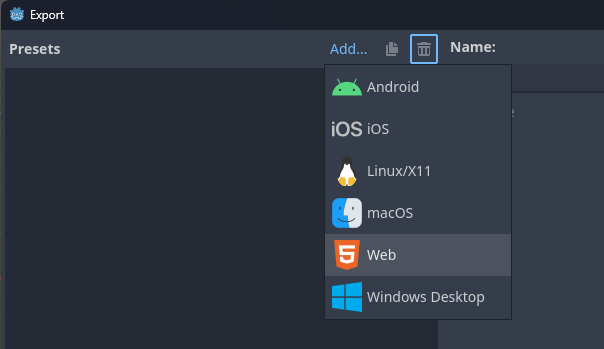
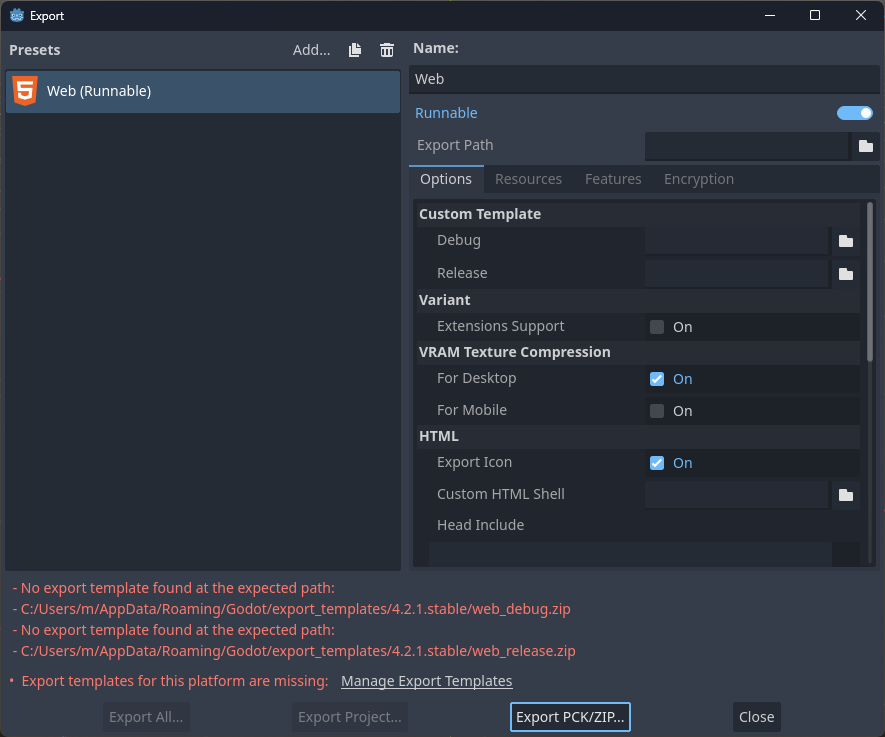
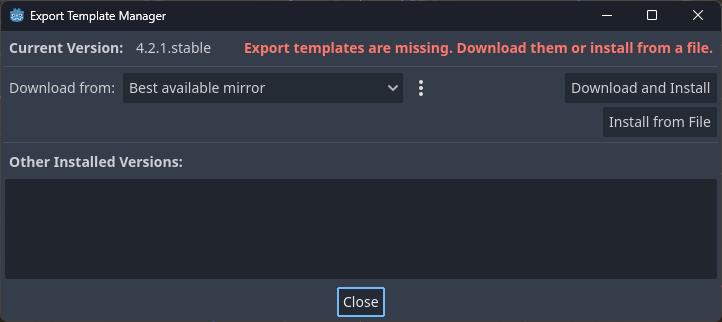
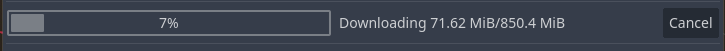
-
Press Close
-
Press Export Project:

- Press Create Folder:
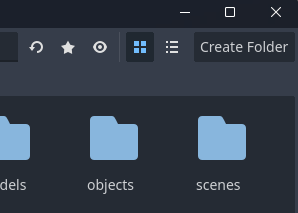
- Name the folder “build”
- In the
Namefield, use something short and filename-friendly like “web”:
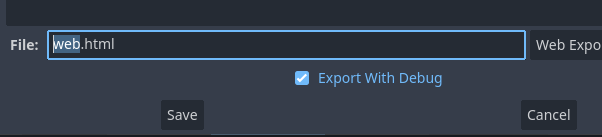
-
Optional: Un-check
Export With Debug- if you are exporting for distribution to others -
Press Save
This should only take a moment…
- Press Close
You can now find the files in the export folder:
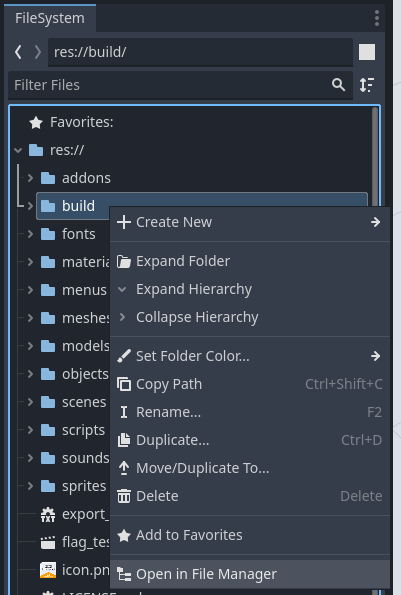
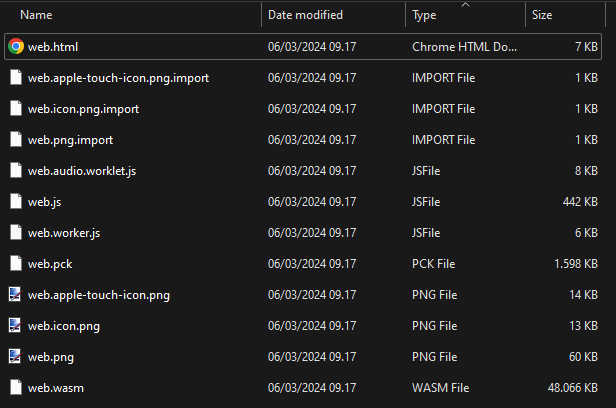
The .pck file contains your game. If you make changes in the game, it’s usually enough to re-upload this file.
You probably want to rename the .html file to index.html first, though.
If you upload these files to a suitable host (like itch.io) it should work. However, Godot 4 uses some fairly new technologies in the web export… TODO